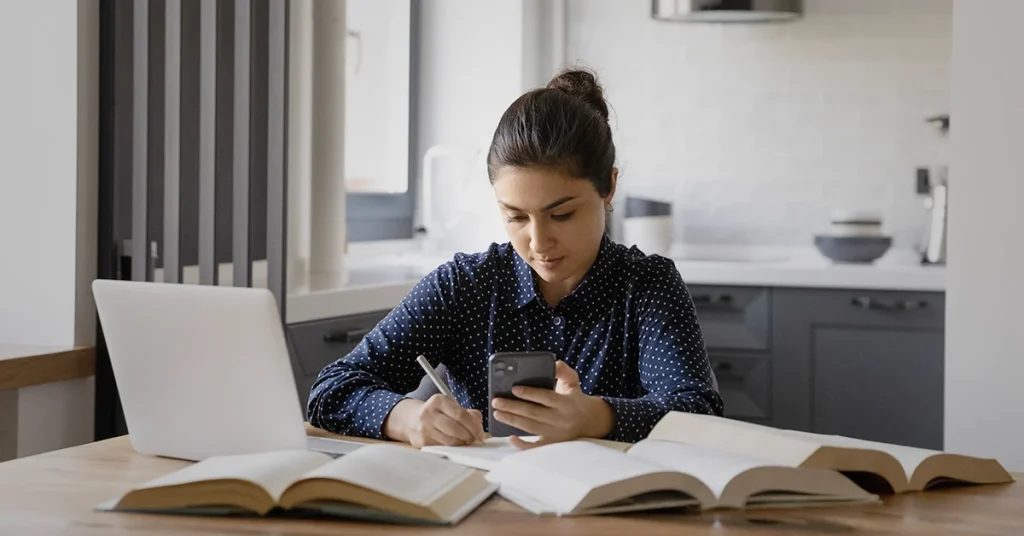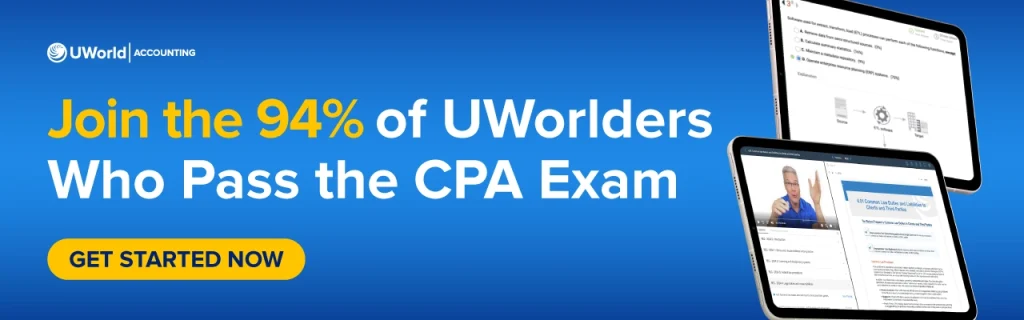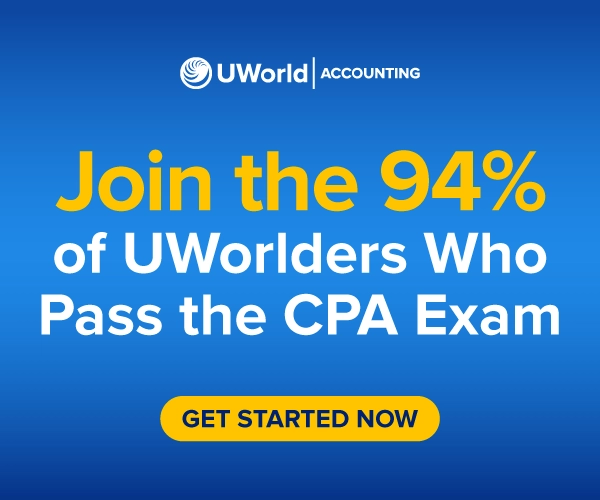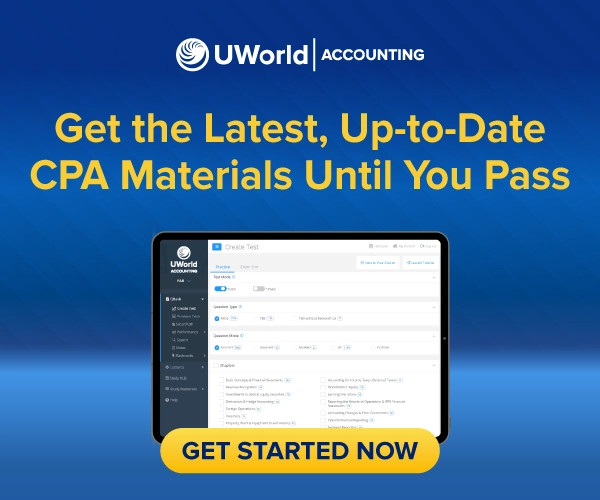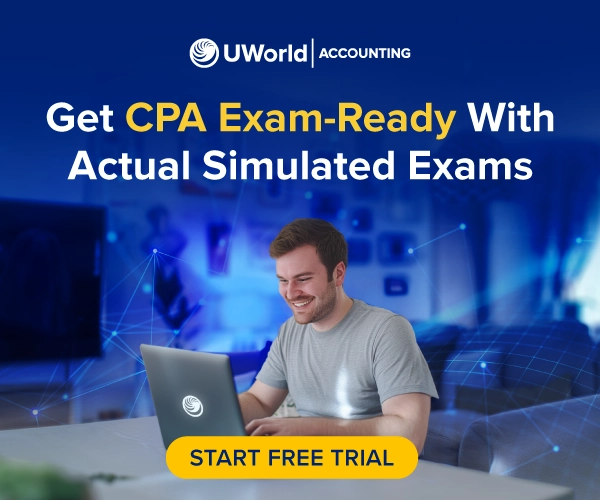Studying for the CPA exam doesn't have to tie you to a desk. With the best CPA review app, you can turn any moment into productive prep time. Whether you're between meetings, commuting, or catching a quick break, mobile study tools help you stay on track. These apps bring flexibility, structure, and expert-backed resources right to your phone, so you're always just a tap away from your goal.
How the Best Apps for CPA Exam Prep Make Mobile Learning Work
Busy professionals and students need flexibility, and that's exactly what mobile learning offers. The best apps for CPA exam prep transform idle minutes into meaningful study sessions. Whether you're reviewing flashcards on your lunch break or tackling practice questions in a waiting room, mobile apps help you maintain momentum without needing a desktop. The best CPA exam apps also ensure your progress syncs seamlessly across devices, so you can pick up right where you left off.
Here's why mobile learning makes a difference:
- Study Anywhere, Anytime: Break free from your desk and make the most of commutes, coffee lines, or evening downtime.
- Seamless Sync Across Devices: Start a quiz on your laptop, finish it on your phone—no lost data or duplicate effort.
- Fits Busy Schedules: Ideal for non-accounting majors juggling coursework or full-time jobs, offering a more adaptable study rhythm.
How to Choose the Best CPA Study App
Not all CPA study apps are created equal. The right one should match your learning style, support your schedule, and keep you focused on what matters most. Look for tools that offer flexibility, smart tracking, and a variety of study formats to keep your prep fresh and effective.
Key features to look for:
- Offline access for studying without Wi-Fi
- Sync across devices so your progress is always up to date
- Adaptive learning tools that highlight your weak areas
- Blended content like videos, quizzes, flashcards, and mock exams
Detailed Comparison of the Best CPA Review Course Mobile Apps
| App | UWorld CPA Review App | Becker CPA Review App | Surgent CPA Review App |
|---|---|---|---|
| Offline Mode | Download lectures, flashcards, ebooks | Offline lectures | Flashcards |
| Sync | Full cross-device sync | Auto‑sync across app/game | Partially sync |
| Adaptive Tech | SmartPath predictive path | Adapt2U adaptive system | Predictive tech |
| Flashcards | Expert Deck + custom decks, spaced repetition | Yes | Yes |
| Video/Audio | 1400+ audio/video lectures | Yes | Yes |
| Mock Exams | Full‑length mock exams & TBS sims | Yes | Yes |
Inside the UWorld Mobile Learning Experience
UWorld's CPA Review mobile app is a standout choice for professionals who need flexibility without compromising on quality. Unlike many review courses that still don't offer a fully functional mobile app, UWorld delivers a complete study experience right from your phone. Whether you're commuting, on a lunch break, or reviewing at night, the app gives you the tools to prep smarter, on your schedule.
- Offline Access: Download up to five lecture videos at a time, along with associated eBooks, allowing you to study without an internet connection.
- Seamless Sync Across Devices: Your progress is automatically saved and synchronized across desktop, tablet, and smartphone, ensuring a consistent study experience.
- SmartPath Predictive Technology™: This feature creates a personalized study path based on your performance, helping you focus on areas that need improvement.
- Comprehensive QBank: Access thousands of multiple-choice questions and task-based simulations, each accompanied by detailed explanations to deepen your understanding.
- Customizable Study Planners: Tailor your study schedule with dynamic planners that adapt to your availability and study habits.
- My Notebook: Create and organize notes directly within the app, enhancing your ability to review and retain information.
Mobile CPA Prep Tips: Study Smarter with UWorld
Studying on your phone doesn't have to mean sacrificing quality. With a little strategy, you can turn everyday moments into meaningful prep time using the UWorld app. Here are a few simple ways to stay consistent and focused:
- Even 15 focused minutes can add up, track progress, and stick to your plan.
- Flashcards or quick quizzes are perfect for in-between moments.
- Rotate between practice questions, reviews, and note-taking to keep your sessions fresh.
- Find a quiet spot, silence notifications, and treat your study time like an appointment.
- Use end-of-week reviews to revisit weak areas and fine-tune your approach.
Consistency is key; use UWorld's app not just when you have time, but by making time.
Final Thought
In sum, UWorld CPA Review doesn't just fit into your busy routine; it enhances it. With a focus on personalization, engagement, and effective study tools, it delivers a complete mobile learning experience. Try the 7‑day free trial and see how smart, flexible CPA prep can keep you moving forward, anytime, anywhere.
Frequently Asked Questions (FAQs)
UWorld stands out as the top choice for visual learners. The app includes dynamic video lectures packed with illustrations, flowcharts, and diagrams that make complex accounting topics easier to understand. Whether you’re studying on your phone or tablet, the visual design helps boost engagement and long-term retention, especially during short mobile sessions.