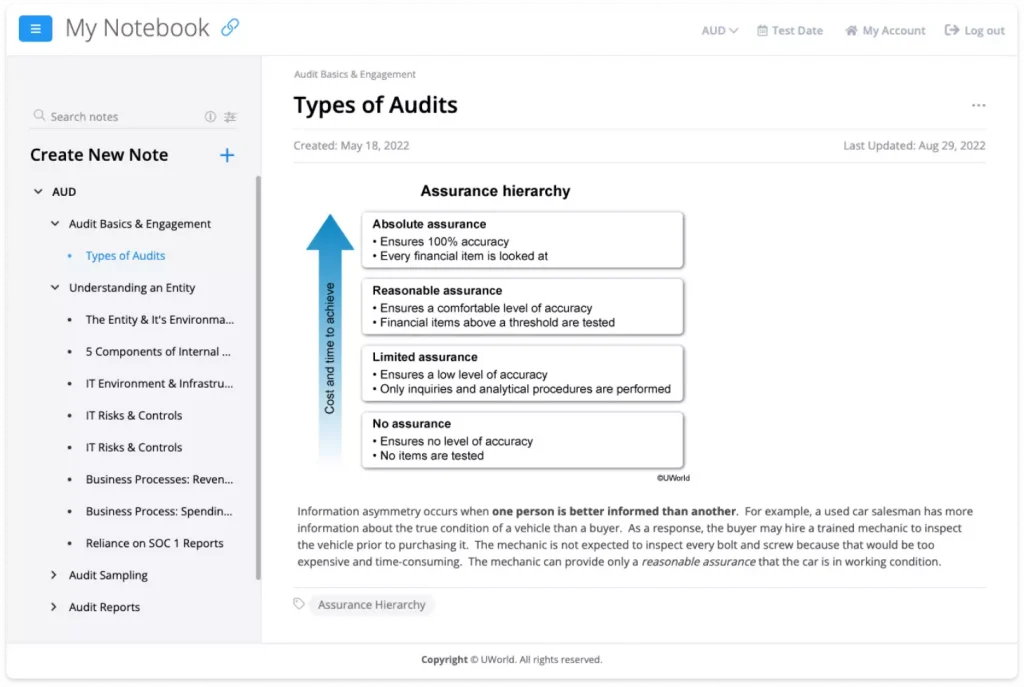Create Customizable Notes With UWorld CPA Review - My Notebook
*No Credit Card Required
My Notebook Features & Benefits
Create
Unlimited Topic Entries
Find Content
With Enhanced Search
Study Your Notes
From Anywhere
Quickly Transfer Content
Quickly Transfer Content
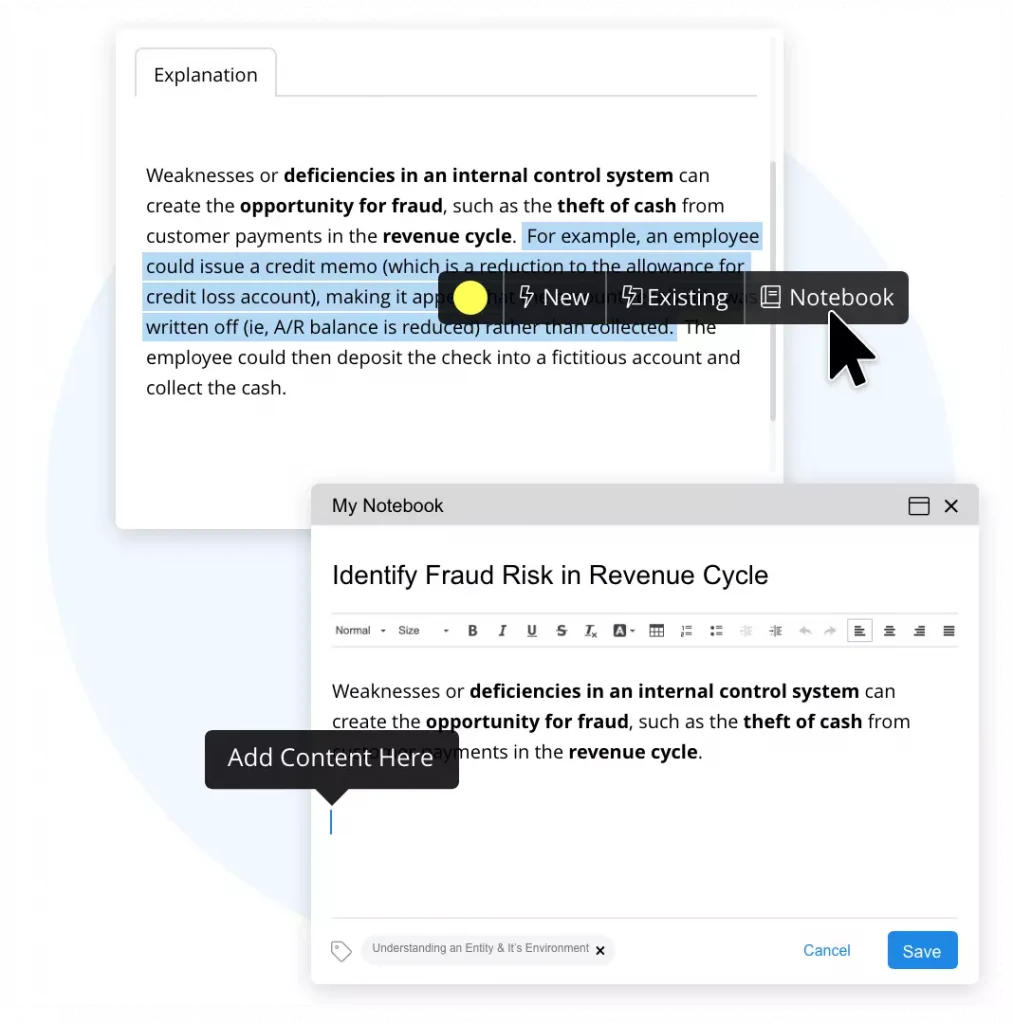
Create New Entries
from Scratch
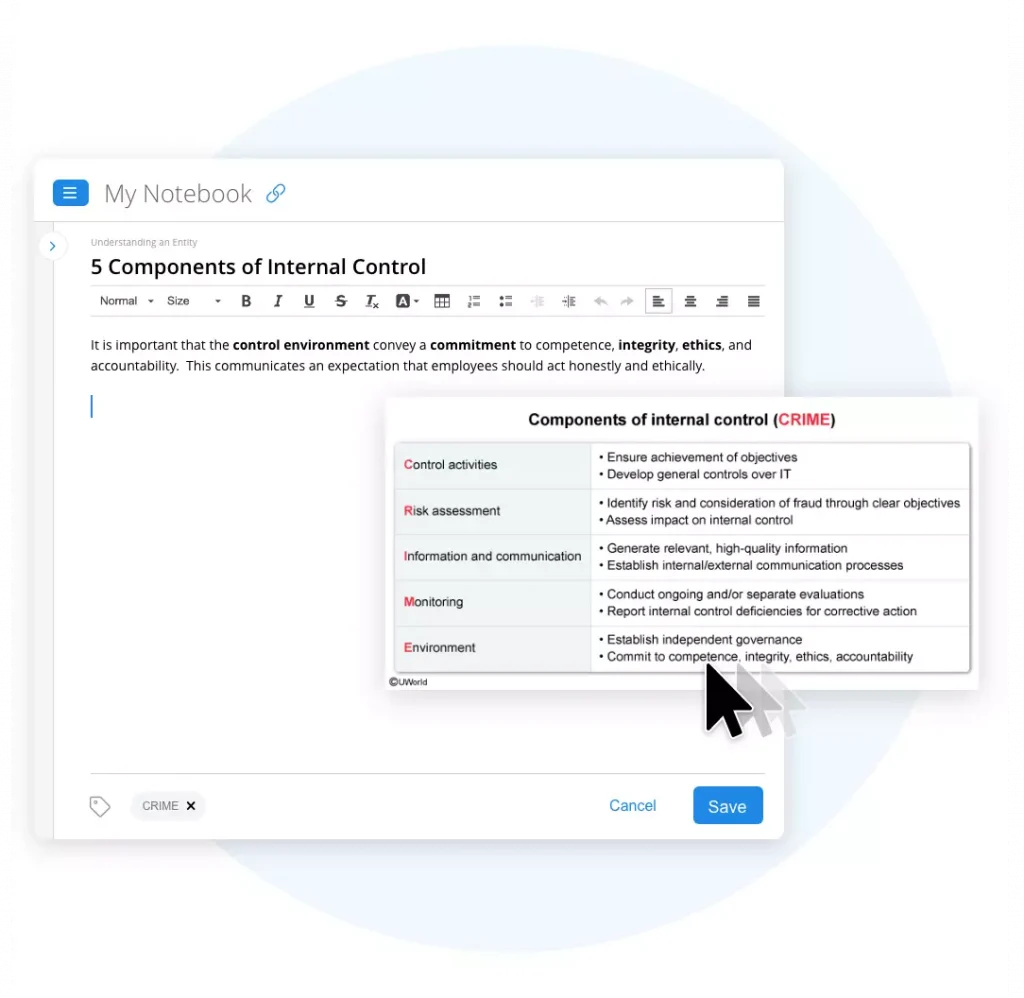
Create New Entries from Scratch
Personalize Your Notebook
Personalize Your Notebook
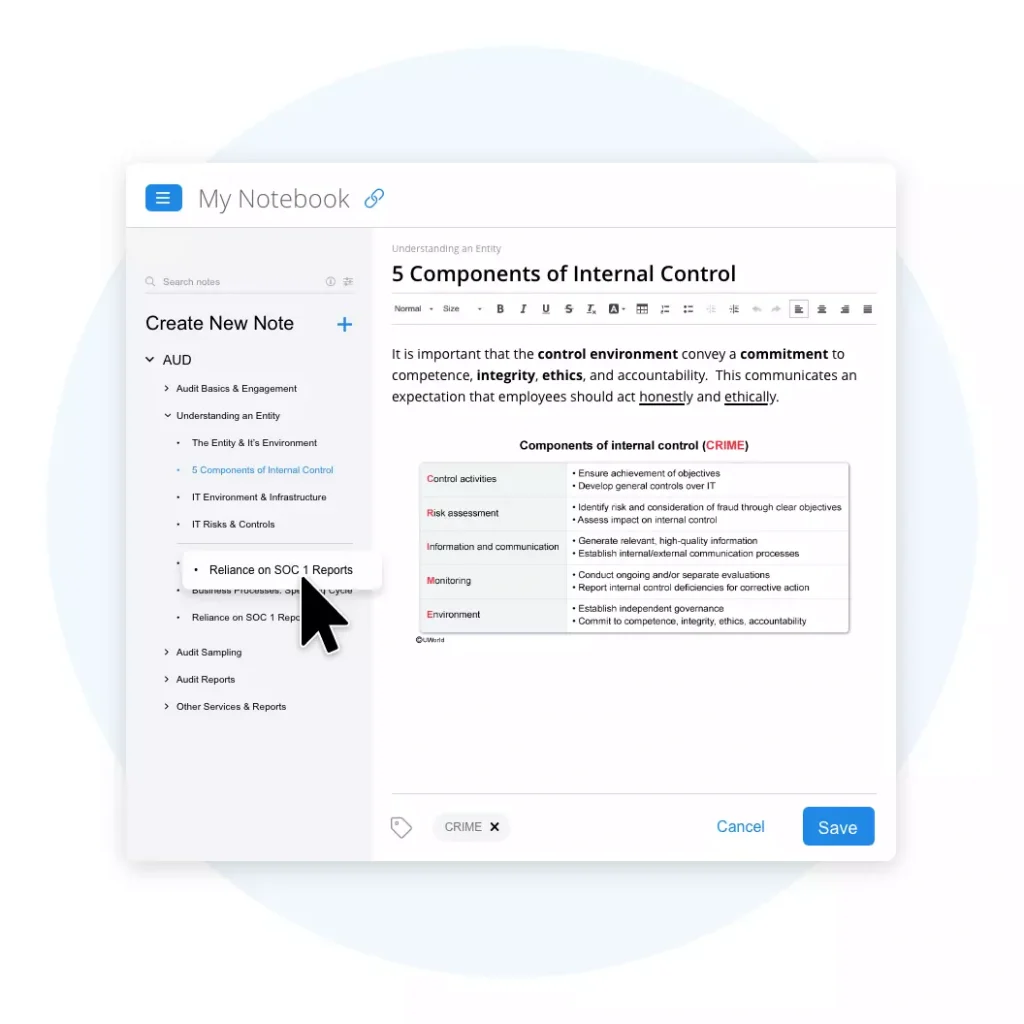
Stay Exam Ready,
Even on the Go
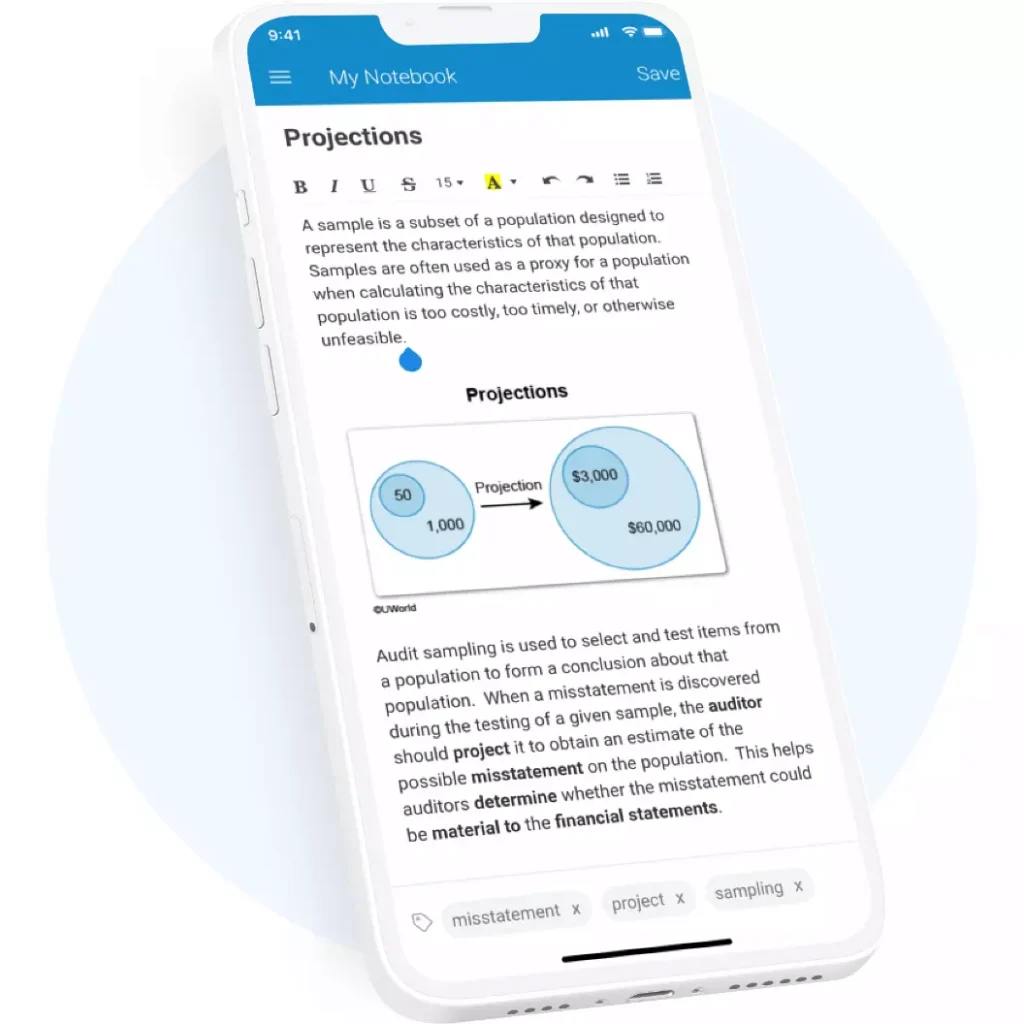
Stay Exam Ready, Even on the Go
How to Take Notes From UWorld CPA
Research indicates that roughly 90% of the information transmitted to the brain is visual. For this reason, our answer explanations include a variety of professionally produced illustrations and charts. Similarly, our content includes many useful mnemonics, or memory aids. For example, “COmMITT” can be used to remember itemized deductions for individual taxes.
By including these expertly-crafted resources in My Notebook, you will set yourself up to better remember important CPA concepts.
Start Your 7-Day Free Trial
Hear What Our Students
Have to Say

I DID IT!! After starting and stopping so many times in the past I FINALLY DID IT!! I just finished taking and passing the final part of the CPA exam!! The software was a HUGE help in reaching this goal. I absolutely loved the practice questions and reading through the responses. I think this was the key to my passing. Thank you!!"

I am thoroughly challenged by the questions presented. I also love the detailed explanation after each question. It has been extremely beneficial to me understanding the concepts presented in the lectures and how to apply them to specific situations. I also love the ease of creating and navigating through all of the tests that I have created."

When I first started on my CPA accreditation journey, I found the process to be both daunting and isolating. Enter UWorld Roger CPA Review. The program can be tailored to your liking, using the app, books, and video lectures. With Roger alongside me, the journey to CPA is much more enjoyable."