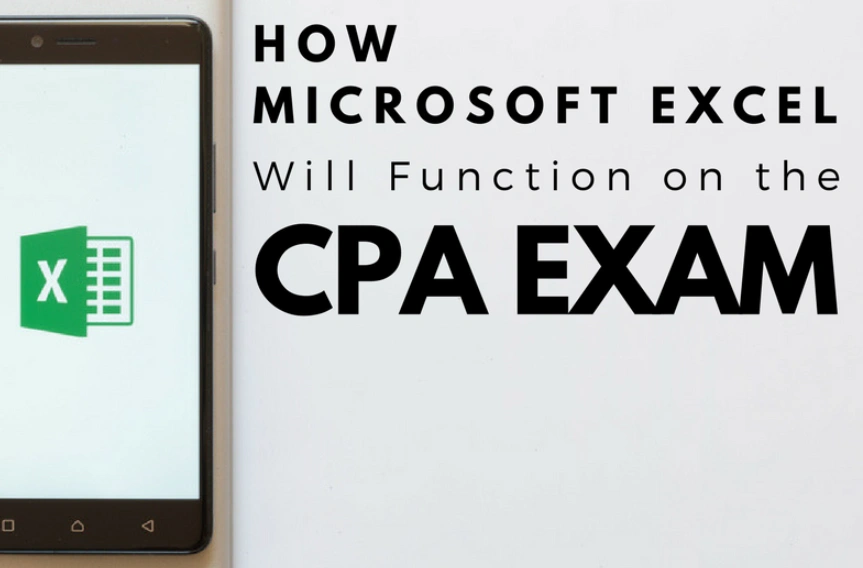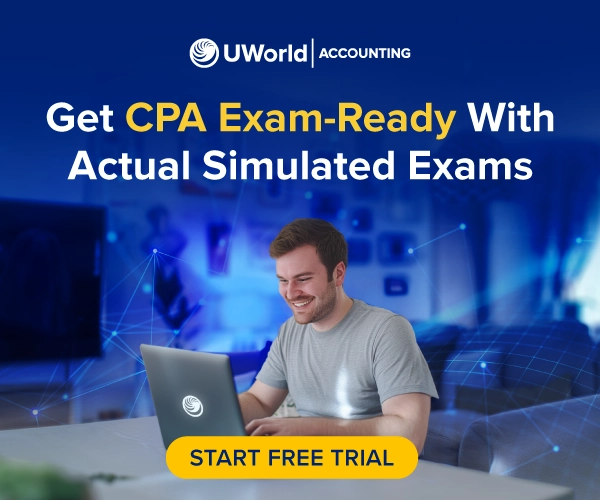This should be a welcomed change, as Excel is the foremost spreadsheet tool used throughout the profession, and most candidates have had exposure either on the job, within their college accounting curriculum, or both.
In this article we will discuss how Excel will be incorporated into the Exam, and the ways in which it will function differently than your regular desktop version. While you will not be tested on your Excel skills during the Exam, we highly recommend you be familiar with using the tool and the way it will be presented to you within the CPA Exam, as this will optimize your chances for success.
The Integration of Excel
Upon launch, the examination computers at Prometric Testing Centers will be loaded with the 2016 desktop version of Microsoft Excel that will function as a plugin to the CPA Exam. The program will be accessible on every testlet within the four-part exam, except for the Written Communication portion of Business Environment and Concepts (BEC).
To access the program while taking the exam, simply click on the Excel icon in your toolbar, and a new spreadsheet will open in a window.
Whenever Excel is opened, it will appear above all other tools within the Exam and can be easily moved or resized. To close Excel, simply click the X in the upper right-hand corner, or click the Excel icon in your toolbar. Navigating to a new question will also close Excel.
Saved Work
While working in a testlet, if you close Excel and then open it again, your previous work will have been automatically saved. However, when you move to a new testlet, you will start from a clean spreadsheet.
Functionality
On the whole, while taking the CPA Exam, Excel will perform the functions you need to successfully complete the CPA Exam. This includes formulas, sorting, and filtering. You will be able to copy, cut, and paste, and the shortcut keys for these functions will be available as well. Also, information from your spreadsheet can be copied and pasted into question response areas and within the calculator tool.
There will, however, be functions of Excel that are locked down for security purposes. This includes some control key combinations, functionality on the Excel Window, and registry settings.
For your reference, here is a full list we received straight from the AICPA that breaks down what will be blocked and what will be available in the AICPA Excel Plug-in: