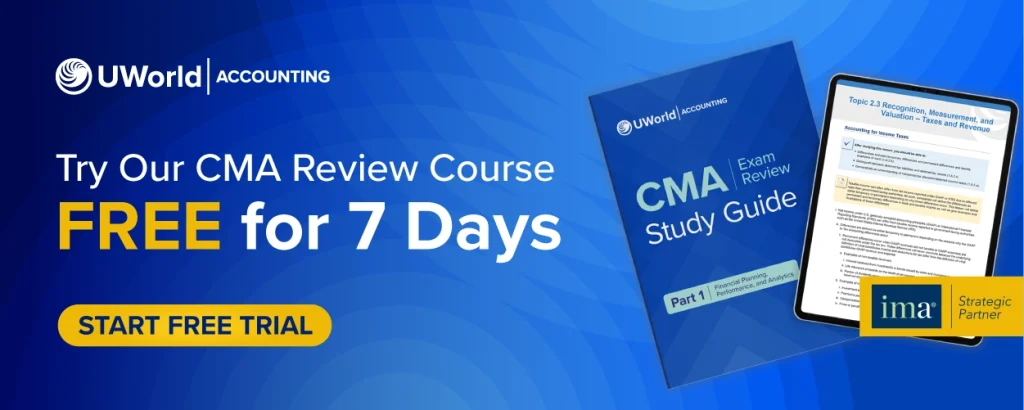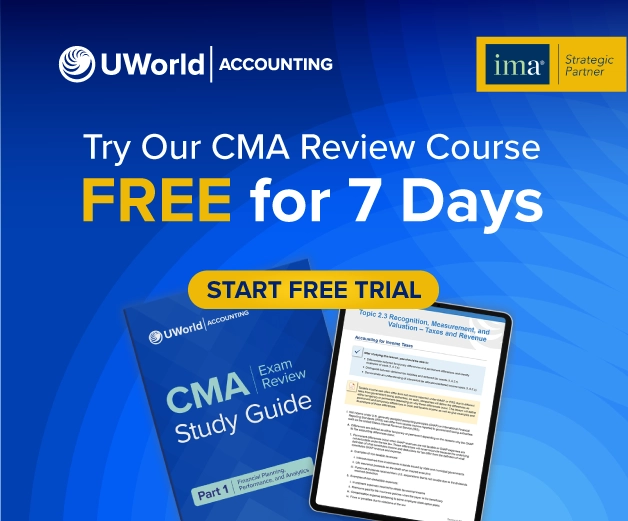Industry-Leading Study Tools on the Go
With the UWorld Accounting – Exam Prep mobile app, your CMA study materials stay with you — whether you’re at home, on a work break, or in the checkout line.
Study with Intuitive Tools
Access diagrams, video lectures, and more from your favorite device. No more flipping through books or scrambling for notes.
Learn from Every Question
Get thousands of exam-level questions in your pocket. Review explanations for every answer choice to turn mistakes into learning opportunities.
Retain More With Spaced-Repetition
Create your own or review curated digital flashcards to retain more CMA exam information whenever, wherever.
Stay On Track
Track your progress with real-time performance metrics that highlight your successes and pinpoint your weaknesses for efficient studying.
Customize Your Exam Prep Experience
Highlight, copy, and annotate key information after pasting it into your flashcards and My Notebook. Adjust your Study Planner on the go.
Watch and Learn at Your Pace
Stream video lectures by CMA experts with decades of university teaching experience. Watch online or offline to learn at your pace.
Sync Across Devices
Seamlessly sync your course progress, notes, and QBank activity across your phone, tablet, and other connected devices. With our mobile app, you can pick up right where you left off, anytime, anywhere.
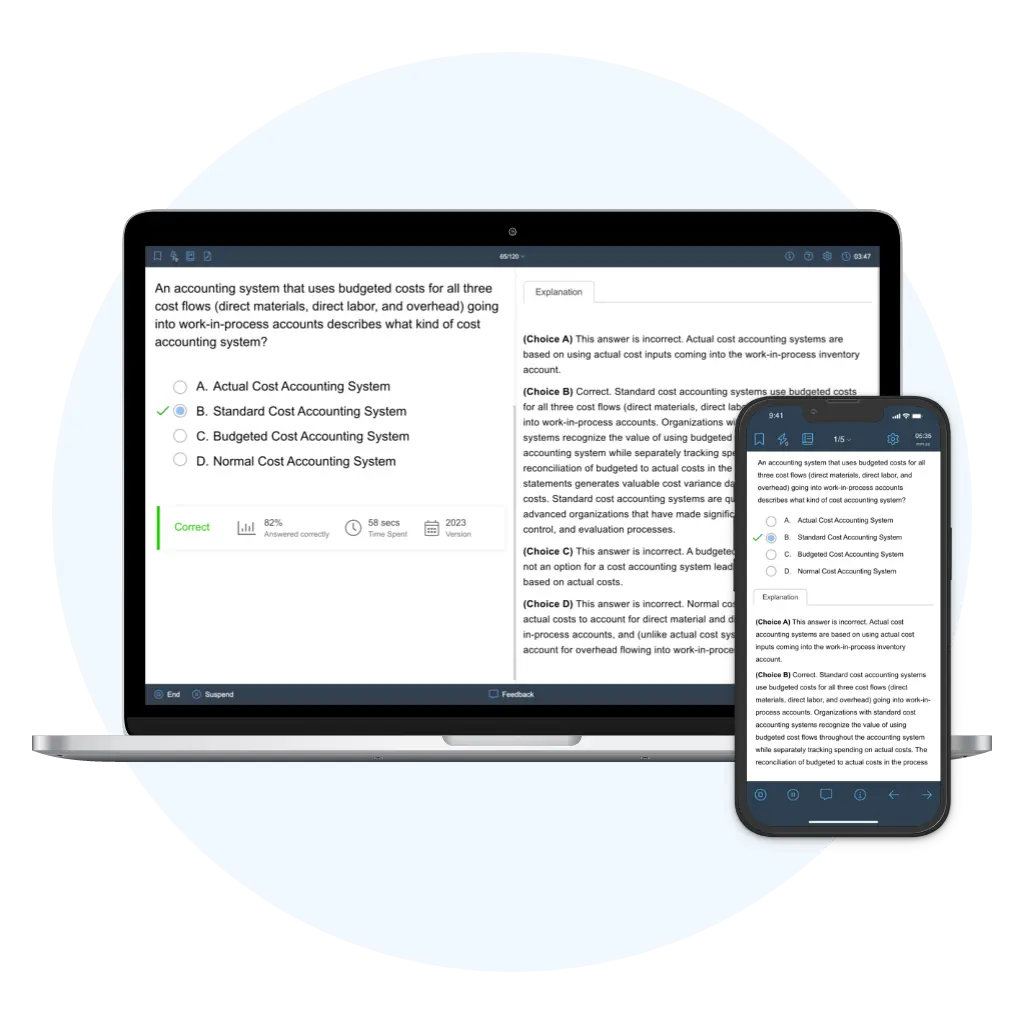
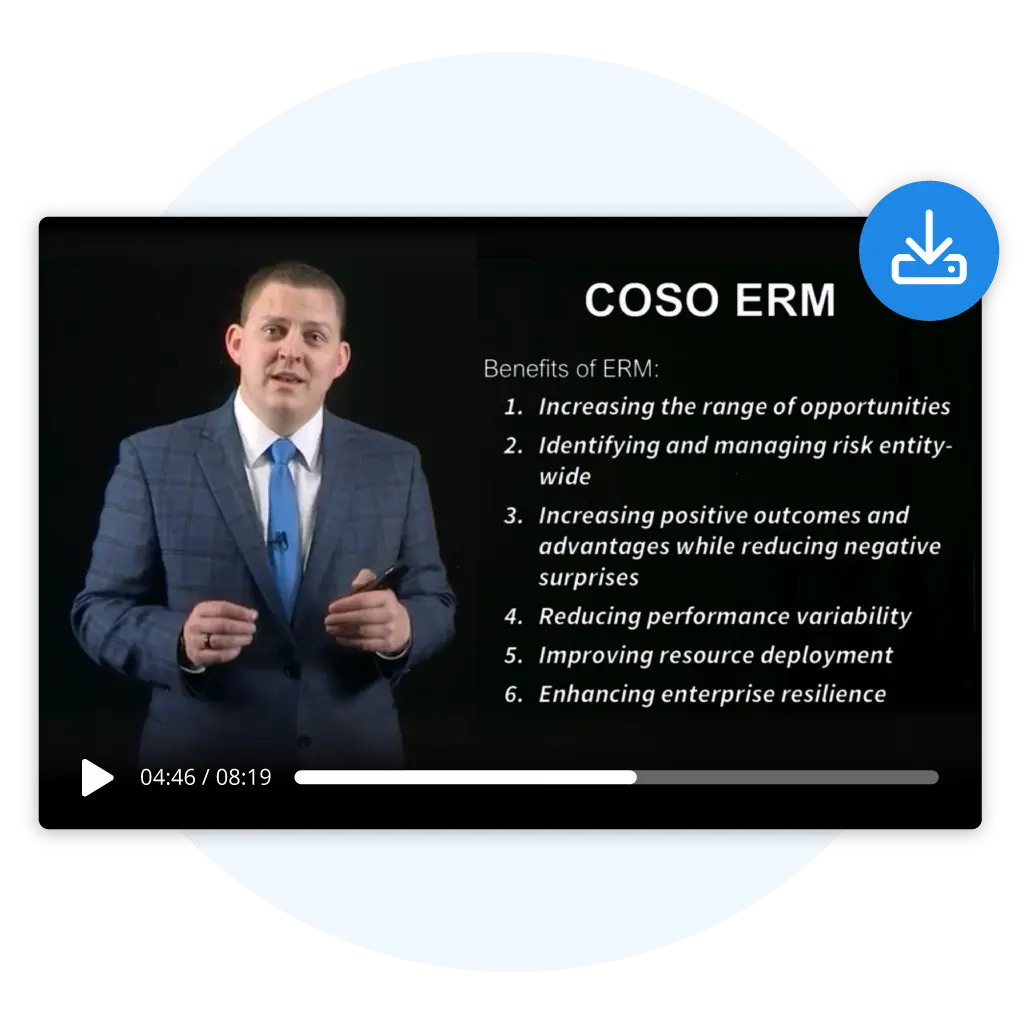
Study Without Wi-Fi
Traveling with limited cellular service or WiFi? Pre-download up to 5 video lectures at a time for offline viewing to keep studying without an internet connection.
Practice on the Move
With thousands of multiple-choice questions and our full-length CMA mock exams, the mobile app keeps you focused and builds your exam readiness — no matter where you are.
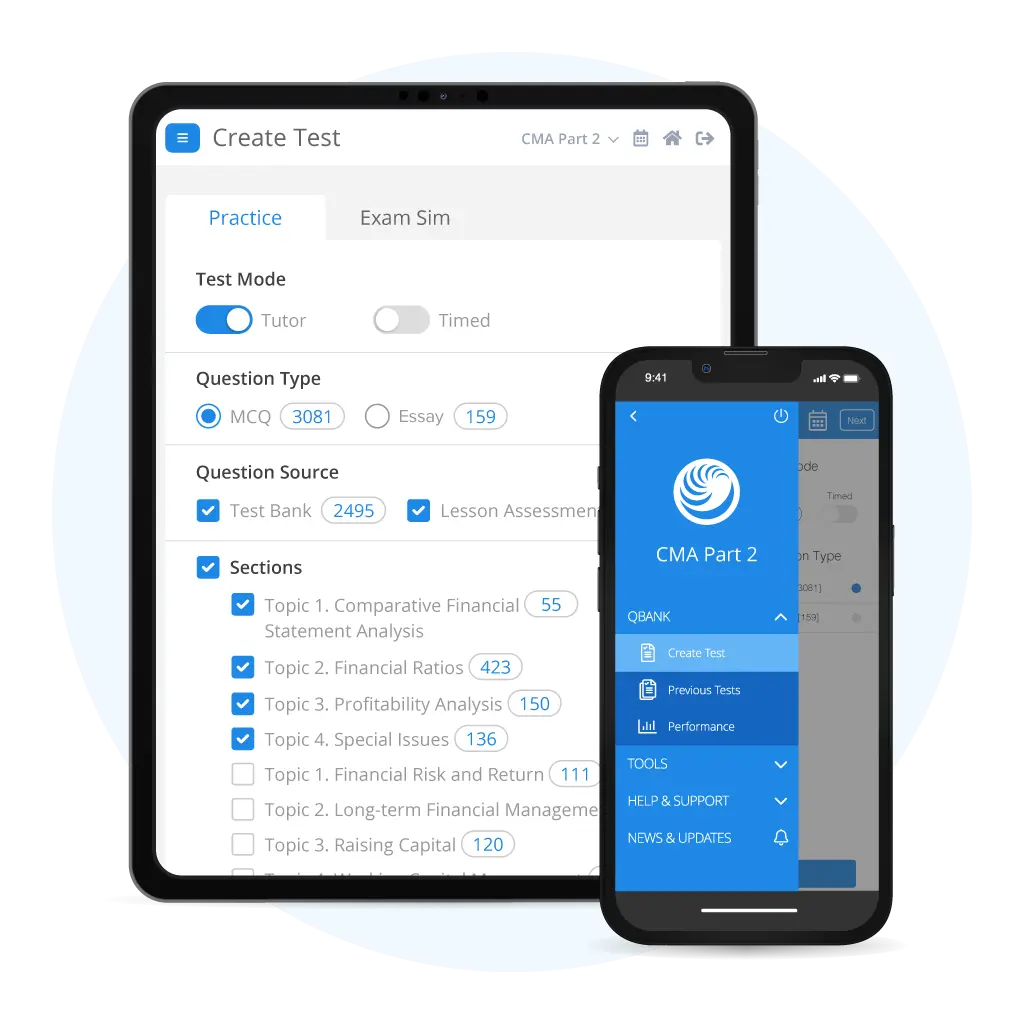
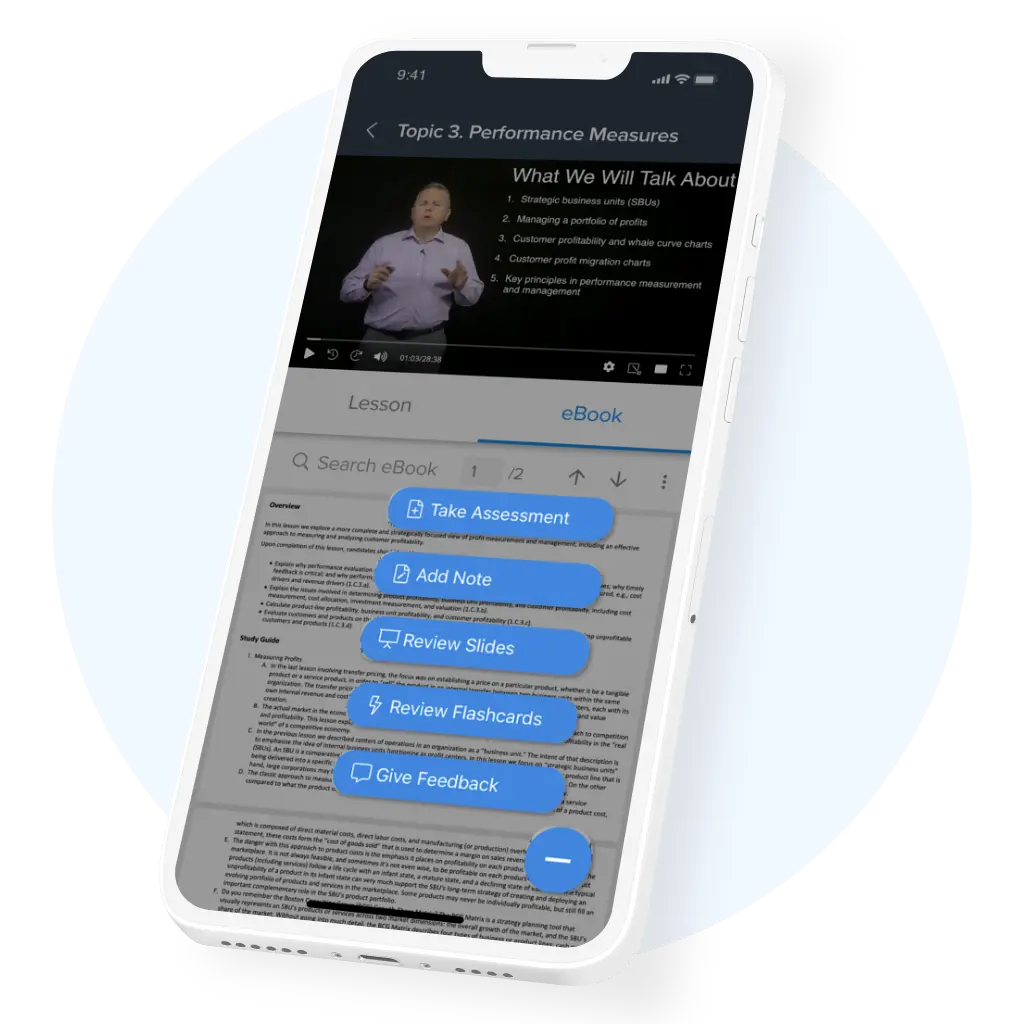
Focus Your Study Routine
Access award-winning learning tools, including My Notebook, personalized quizzes, and a cutting-edge flashcard builder with spaced-repetition technology.
Hear Success Stories from CMA Candidates
[This course] helps me to master my skills in the topics that I review.”
— Cedrick T., UWorld CMA Review Student
Great interface. Love how customizable the QBank can be.”
— Gift G., UWorld CMA Review Student
User-friendly and super convenient [...] Everything here is within reach, plus you can have it on your phone.”
— Karen B., UWorld CMA Review Student
Frequently Asked Questions (FAQs)
How do I download the UWorld Accounting – Exam Prep mobile app?
Simply visit the Apple Store or Google Play Store, search for “UWorld Accounting Exam Prep,” and click “Download.” Start preparing for your CMA exam anytime, anywhere!
Can the UWorld Accounting – Exam Prep app make my exam preparation seamless?
Yes. The UWorld Accounting – Exam Prep app offers interactive tools, real-time progress tracking, and personalized study plans to make your preparation efficient and seamless.
Which operating systems are compatible with the UWorld app?
The UWorld Accounting – Exam Prep app is compatible with iOS and Android devices.
Can I sync my progress between the UWorld Accounting – Exam Prep app and the web version?
Yes. Your progress syncs seamlessly between the UWorld mobile app and web version, so you can switch devices without missing a beat.