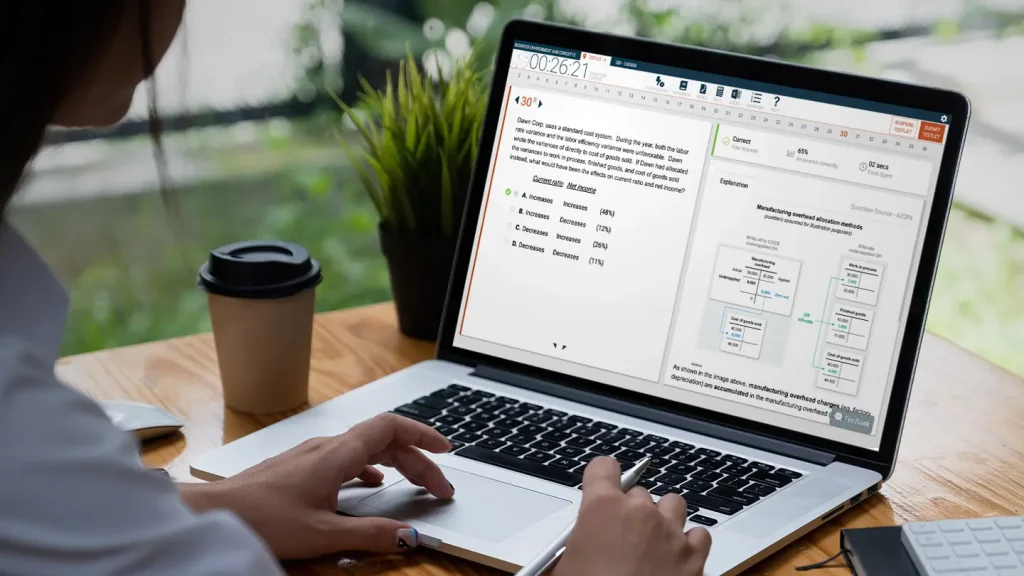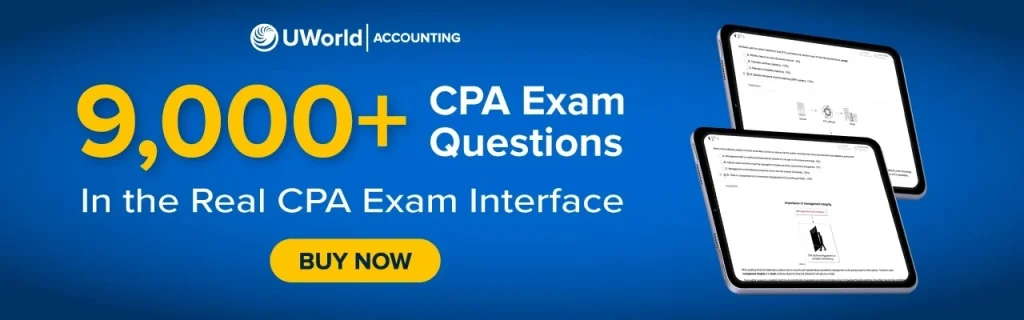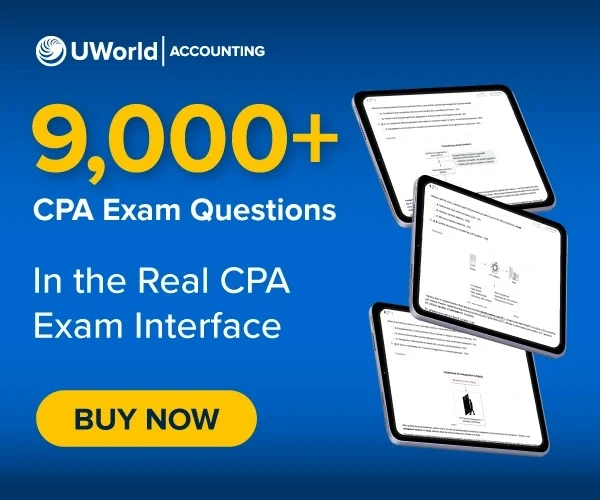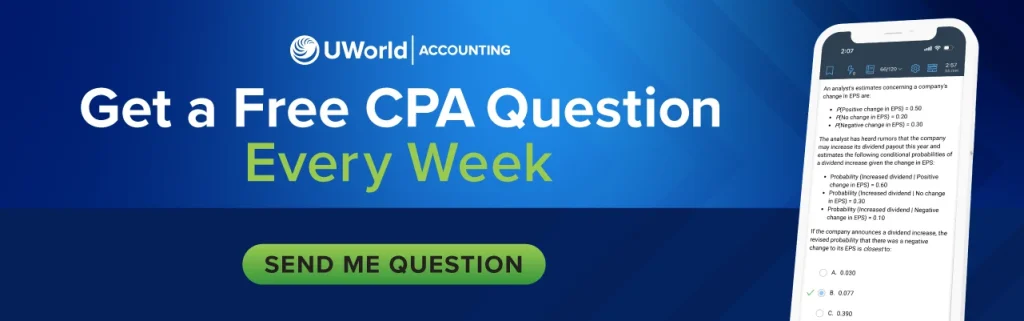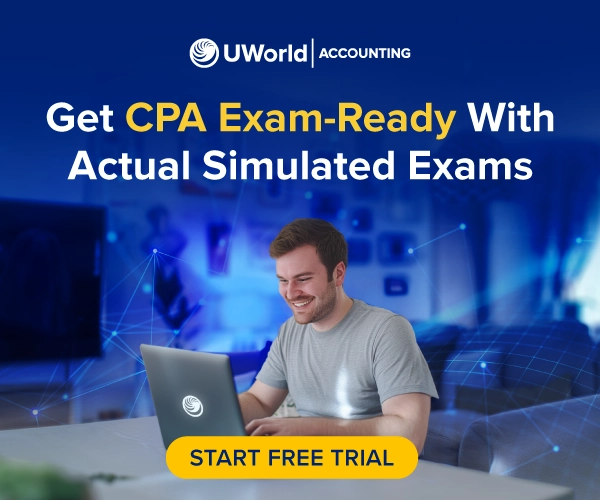MCQ Format by CPA Exam Section
Each MCQ on the CPA Exam has only 1 correct answer out of 4 possible options. It’s your job to determine which is most correct. While the number of questions varies by exam section, you should aim to complete each within about 1.5 minutes. Since there’s no penalty for incorrect answers, you should always take your best guess. MCQs make up 50% of your score for each exam except ISC, where it’s 60%.
| Exam Section | Number of Multiple-Choice Questions | Suggested Total MCQ Time | Approx. Time per Question |
|---|---|---|---|
| AUD | 78 | 1 hour, 44 minutes | 1.33 minutes |
| FAR | 50 | 1 hour, 44 minutes | 2.08 minutes |
| REG | 72 | 1 hour, 34 minutes | 1.31 minutes |
| BAR | 50 | 1 hour, 30 minutes | 1.8 minutes |
| ISC | 82 | 2 hours | 1.46 minutes |
| TCP | 68 | 1 hour, 30 minutes | 1.32 minutes |
How to Prepare for and Approach MCQs
“The CPA Exam is not an IQ test. You do not have to be a genius to be a CPA. It’s a test of discipline which means if you study, you will pass.”
- Roger Philipp, CPA, CGMA, UWorld CPA Instructor
The CPA Exam isn’t easy, but it is manageable with the right preparation, dedication, and test-taking strategies. Roger Philipp, CPA, CGMA, and a lead instructor for UWorld CPA Review, has guided CPA candidates for over 35 years and offers actionable advice to elevate your exam performance:
- Success relies on repetitive practice with MCQs. Use an exam-style QBank to reinforce concepts and identify your strengths and weaknesses.
- MCQs test the academic skills honed in school, such as effectively analyzing and interpreting text. Learn to eliminate incorrect answers to increase your odds of success.
- Practice your time management. The clock’s always ticking, which can add stress. Work toward a pace of about 1.25 to 1.5 minutes per question to make the exam feel like practice.
- Use mnemonics as memory aids to quickly recall complex concepts under a time crunch. For example, SPIDER (service cost, prior service cost, interest, differed gain, excess amortization, act to return on planned assets) for pension expense.
- Stay consistent and engaged with your review. Study around the same time each day to enhance your focus, retention, and proficiency with MCQs.
- As you move to task-based simulations, think of them as condensed MCQs. This will help you transfer your skills to the second half of the exam.
Common MCQ Mistakes and How to Avoid Them
Given the length and extensive content coverage of each CPA Exam section, it’s easy to make simple mistakes. This simulates what you’ll experience on the job, where long hours of focus are required for accurate outcomes. Below are common mistakes candidates make each year and tips on how to prevent them:
- Misreading Question Stems: Given time constraints, it’s easy to skim and misread questions or answer options. Read each question carefully, and search for terms such as “except” or “not” to avoid misinterpretation.
- Searching for the Wrong Information: If you read questions from start to finish, you may make incorrect assumptions about what’s being asked and need to double back. Skim the final sentence of the paragraph and answer options first to know what to look for.
- Analysis Paralysis: Overthinking specific questions can waste time and throw you off your rhythm. If you get stuck, don’t overcomplicate it. Select an answer, flag the question, and return to it at the end of the testlet.
- Second-Guessing: It’s common to second-guess yourself, especially if your confidence has been shaken. Take a deep breath and go with your gut unless you know you were wrong initially.
- Answering Too Quickly: Some answers may be partially correct, but not the most correct. Be sure to always read every answer option.
- Unfamiliarity with Testing Tools: It’s important to practice in a simulated exam environment prior to test day. This helps you navigate the interface faster, minimize errors, and feel more confident.
- Computational Errors: These often occur when candidates are rushing, feeling pressure from the clock, or fatigued. When making calculations, being deliberate is being fast.
Mastering CPA Exam MCQs: Your Path to Success
By this point in your academic career, you’re familiar with taking tests. However, the CPA Exam is highly academic and can take some getting used to. Begin your preparation early with a trusted review program to strengthen your knowledge of tested concepts, boost your confidence, and pass the first time. With disciplined practice and strategic planning, you’ll conquer the CPA Exam and join the ranks of successful CPAs around the world.