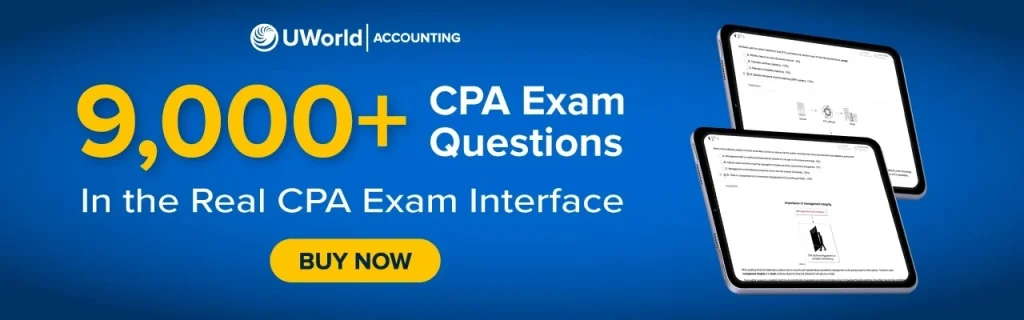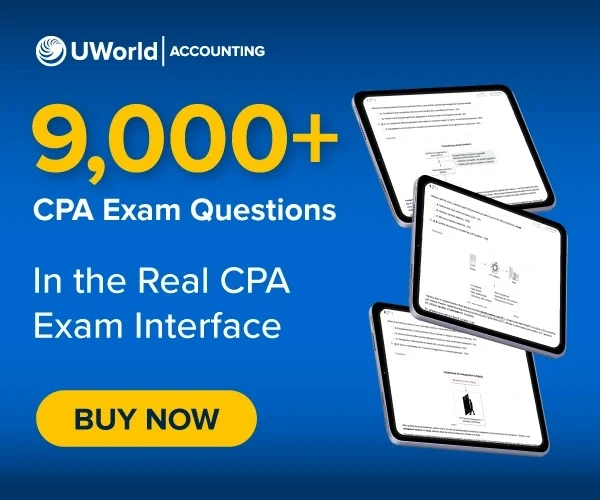As a first-time CPA candidate, you must meet your state board’s academic, age, and residency requirements to apply for the exam. It is held in 55 U.S. jurisdictions and territories, including Guam, the Mariana Islands, Puerto Rico, the U.S. Virgin Islands, and Washington, D.C. Our CPA Requirements by State page provides a comprehensive overview of these requirements.
Before Applying and Scheduling Your CPA Exam
Before applying to take the CPA Exam, check if your jurisdiction comes under the National Association of State Boards of Accountancy’s (NASBA) CPA Examination Services (CPAES) or if you need to contact the State Board of Accountancy directly. While the process remains largely the same, there are a few differences in CPAES and non-CPAES jurisdictions.
Here’s a quick guide to applying for the CPA Exam in a jurisdiction supported by NASBA’s CPAES.
1. Create an Okta Account.
Create an Okta account on the NASBA CPA Portal by providing all the necessary information. The portal serves as the central point of contact for accessing exam status, eligibility, application information, notice to schedule (NTS), and scores.
2. Submit Education Evaluation Application.
Once you have an account, navigate to the “Education Evaluation” section of the NASBA CPA Portal. Submit an education evaluation application with all your educational transcripts sent directly from the university/institution. NASBA will determine your eligibility after receiving your application and payment of the fees.
3. Submit Exam Section Application.
NASBA releases an authorization to test (ATT) upon eligibility determination. The ATT is an approval to apply for the CPA Exam. To do so, you must submit an Exam Section Application, 1 section at a time, and pay the associated fee.
4. Obtain a Notice to Schedule.
Upon exam fee payment, a Notice to Schedule (NTS) will be issued for each section along with a candidate section ID (CES ID) for you to schedule your exam.
5. Schedule the CPA Exam with Prometric.
Using the CES ID and NTS, you can log in to Prometric and schedule your CPA Exam based on your preferred testing date and location.
Here’s a quick guide to applying for the CPA Exam in a jurisdiction not supported by NASBA’s CPAES.
1. Submit the CPA Exam Application.
You must contact your state board to submit the CPA Exam application, with the required educational transcripts, documents, and application fee.
2. Obtain Authorization to Test (ATT).
After approving the application, the state board releases an ATT with instructions on registering for the CPA Exam. The ATT is valid for 90 days, and you must pay the CPA Exam section fee via a NASBA payment coupon.
3. Receive Notice to Schedule.
A notice to schedule is mailed within 5 business days of fee payment. It is used to schedule the CPA Exam on Prometric.
4. Schedule the CPA Exam with Prometric.
Schedule the CPA Exam using NTS on Prometric. You can select your preferred date and testing center and learn about the nearest facility.
Get Familiar with Prometric
The CPA Exam is administered by Prometric Testing Centers, open year-round, six days a week, with hundreds of locations across the United States and globally. Before scheduling your exam, be sure to have:
- Notice to schedule for eligibility verification
- Primary photo identification
- Personal calendar for choosing date, time, and location
Prometric can help you with:
- Scheduling and rescheduling the CPA Exam
- Locating a test center
- Canceling your CPA Exam appointment
- Confirming your CPA Exam date
Locating and Scheduling Your CPA Exam Appointment
Before choosing a Prometric center, check for availability.
- Open the Prometric Testing Center website and select the CPA Exam.
- Choose the “Locate” option on the navigation bar, then select the CPA Exam section for the appointment in the drop-down menu of the ProScheduler. Click next.
- Enter your address and requested date to find a test center.
After checking the availability of the nearest testing center, you can schedule the CPA Exam.
- Go to the Prometric ProScheduler and select “Schedule.”
- Choose “Uniform CPA Exam” under Test Sponsor and Program and click on the next arrow.
- Read the Identification Policy carefully before proceeding, then click next.
- Agree to the Policy Notice and Personal Data Privacy Disclosure & Consent.
- Enter Exam Section ID and the first 4 characters of your name, then click next.
- Enter the address and the date range for the CPA Exam appointment. If you plan to take the exam at an international testing center, you must pay the associated administration fees to schedule the exam at these locations.
- Select the exam testing date and time, then click the arrow to proceed.
- Enter profile information with a valid email address; the confirmation email will be sent to that address.
- Verify all the information presented. If everything is in order, click “Complete Appointment” to schedule the exam.
Rescheduling the CPA Exam
You may reschedule or cancel your CPA Exam test dates by contacting Prometric testing centers. If you contact Prometric at least 30 days before your testing date, there is typically no fee for rescheduling or canceling.
- If cancellation or rescheduling occurs between 6 and 29 days before your scheduled appointment, a $35 fee typically applies.
- If the change is between 24 hours and 5 days before your scheduled appointment, a fee of $84.84 will be charged.
- If the request is made within 24 hours of your appointment, all fees are non-refundable, and you will need to reapply for the exam, which may involve a new application, additional cost, and a new eligibility determination.
Reapplication policies vary by jurisdiction, so it’s worth double-checking specific guidelines from your state board. Contact your state board or CPAES if you have an extreme circumstance.
Steps to Reschedule the CPA Exam
- Go to the Prometric ProScheduler main page and select “Reschedule.”
- Enter the confirmation number that you received from your first scheduling process.
- Provide 4 characters of your last name.
- Finish the process by selecting “Reschedule Appointment.”
- Wait for the rescheduling confirmation via email.
Checklist for International Candidates
If you are an international candidate, you must apply through a State Board of Accountancy that participates in the International CPA Exam Program.
- A valid passport is required for the CPA Exam at an international location.
- You must apply through a jurisdiction participating in the International CPA Exam Program and complete the registration by paying the international fees.
- After obtaining the NTS by registering for the CPA Exam sections, you can schedule your exam after 24 hours.
- Choose the location, date, and time, and review and agree to the policy information before proceeding.
- Enter the CPA Exam Section ID from the NTS along with the first 4 letters of the last name.
- Click on “Complete Registration” to confirm your appointment.
The CPA Exam is offered in the United States as well as these 18 countries:
| Bahrain | Ireland | Nepal |
| Brazil | Israel | Philippines |
| Egypt | Japan | Republic of Korea |
| England | Jordan | Saudi Arabia |
| Germany | Kuwait | Scotland |
| India | Lebanon | United Arab Emirates |
Things to Consider when Scheduling Your CPA Exam
Several variables should be considered when scheduling the CPA Exam, including your available study time and the availability of a testing center.
Study Time
Consider your estimated study time to ensure you are adequately prepared on exam day. Don’t underestimate your available study time and end up rescheduling your exam at the last minute. UWorld’s CPA Review offers a dynamic study planner that allows you to enter your exam date, available study hours, and other preferences to automatically generate a blueprint that is right for you.
Early Scheduling
Schedule your CPA Exam as early as possible to ensure you receive your desired exam date, time, and testing site.
- Core sections (AUD, FAR, REG) are available with continuous testing for 2026 exams.
- Discipline sections (BAR, ISC, TCP) will only be administered in the first month of each quarter (January, April, July, October).
Check the 2026 CPA Exam testing dates.
Testing Center Availability
Eliminate last-minute hassle by checking the nearest available center for your preferred date and location as soon as possible.
Frequently Asked Questions (FAQs)
Who should I contact if I need help scheduling, rescheduling, or canceling my CPA Exam date?
How do I submit transcripts to my State Board of Accountancy?
Should I be a United States citizen to sit for the CPA Exam?
Does my authorization to test (ATT) expire?
Do I have to schedule my CPA Exam after receiving my notice to schedule (NTS)?
Read more about the CPA Exam
CPA Exams Cost & Fees
Planning to
take the CPA Exam? Find out the cost and fees you must pay for the CPA Exam and licensure.
CPA Exam Score Release
Wondering
when you will get your CPA Exam score? Find out the CPA Exam score release dates.
CPA Exams Study Guide
Looking for guidance to pass the CPA Exam? Explore our CPA Exam study guide for an effective study plan and methods.