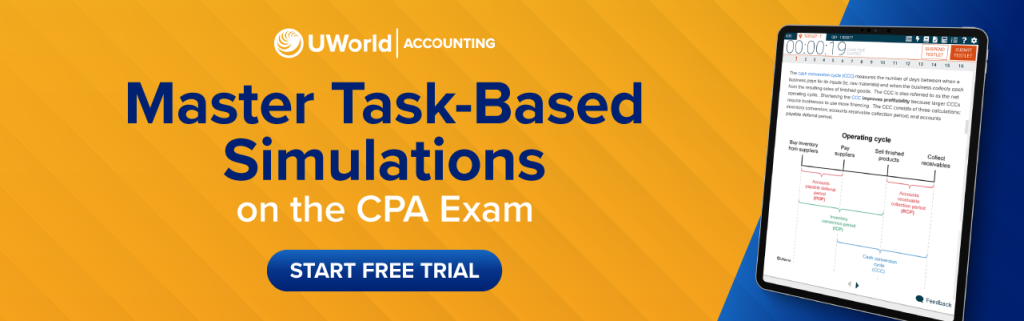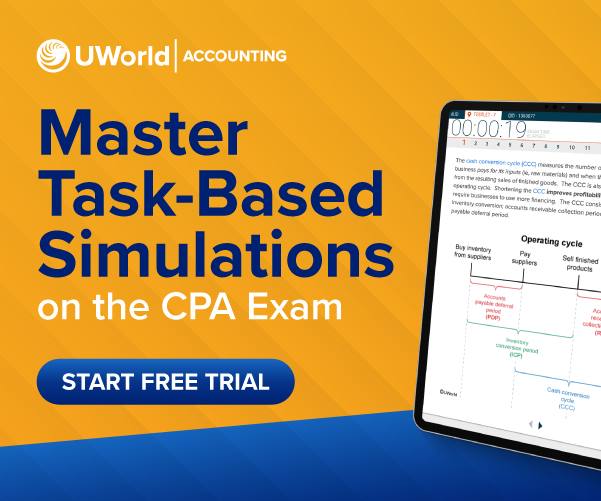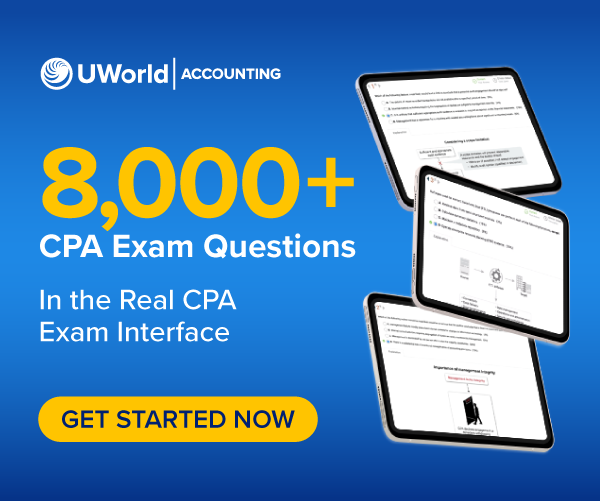The American Institute of Certified Public Accountants (AICPA), in collaboration with the National Association of State Boards of Accountancy (NASBA) and state boards of accountancy, oversees the development, administration, and scoring of the exam.
As of 2024, the CPA Exam is restructured into a new core-plus-discipline licensure model, known as the CPA Evolution. The AICPA releases CPA Exam blueprints, typically on an annual basis, detailing the content of each section and the changes introduced under this model.
What To Expect On The CPA Exam?
The CPA Exam requires all candidates to pass three core sections and one discipline section of their choice. This format assesses the knowledge and skills required for CPAs to function in a technologically advanced world. Candidates must select one of the following discipline sections.
- Business Analysis and Reporting (BAR): For CPA candidates interested in assurance or advisory services, financial statement analysis and reporting, and technical accounting, the BAR discipline is a great option. It includes data analytics and discusses topics such as financial risk management and financial planning techniques.
- Information Systems and Controls (ISC): This discipline lends itself to CPA candidates interested in assurance or advisory services related to business processes, information systems, information security, and IT audits. The ISC discipline focuses on technology and business controls, including IT and data governance, information system security, network security, and endpoint security.
- Tax Compliance and Planning (TCP): The TCP discipline focuses on taxation that involves advanced individual and entity tax compliance. It covers personal financial planning and entity planning, inclusions and exclusions to gross income, and gift taxation compliance and planning.
Providing discipline options allows candidates more flexibility, with the benefit to focus on areas that align with their interests and strengths. However, it’s important to note that no matter which discipline candidates choose, it will still result in one CPA license without mention of the discipline selected.
What Skills Are Tested On The CPA Exam?
The CPA Exam assesses a wide range of skills essential for accounting professionals. These skills are categorized into the following levels of competency for each section.
| Section | Remembering and Understanding | Application | Analysis | Evaluation |
|---|---|---|---|---|
| AUD - Core | 30-40% | 30-40% | 15-25% | 5-15% |
| FAR - Core | 5-15% | 45-55% | 35-45% | - |
| REG - Core | 25–35% | 35–45% | 25–35% | - |
| BAR - Discipline | 10–20% | 45–55% | 30–40% | - |
| ISC - Discipline | 55–65% | 20–30% | 10–20% | - |
| TCP - Discipline | 5–15% | 55–65% | 25–35% | - |
CPA Exam Question Types
Each CPA Exam section covers a range of topics with different question types, and the score weightage is allotted accordingly. There are two main types of questions with varying weightage in each section: multiple-choice questions and task-based simulations. The table below provides information about the CPA Exam by section, allotted time, and question type.
| Section | Section Time | Multiple-Choice Questions (MCQs) | Task-based Simulations (TBSs) |
|---|---|---|---|
| AUD - Core | 4 hours | 78 | 7 |
| FAR - Core | 4 hours | 50 | 7 |
| REG - Core | 4 hours | 72 | 8 |
| BAR - Discipline | 4 hours | 50 | 7 |
| ISC - Discipline | 4 hours | 82 | 6 |
| TCP - Discipline | 4 hours | 68 | 7 |
CPA Exam score weighting
As shown in the table below, MCQs and TBSs share the same weightage in every section except ISC.
| Section | Multiple-Choice Questions (MCQs) | Task-based Simulations (TBSs) |
|---|---|---|
| AUD - Core | 50% | 50% |
| FAR - Core | 50% | 50% |
| REG - Core | 50% | 50% |
| BAR - Discipline | 50% | 50% |
| ISC - Discipline | 60% | 40% |
| TCP - Discipline | 50% | 50% |
CPA Exam testlets
Each CPA Exam section has five testlets with MCQs in the first two testlets, and TBSs in the remaining three testlets. The below table depicts how these question types are distributed throughout each exam section.
| Section | Testlet 1 MCQs | Testlet 2 MCQs | Testlet 3 TBSs | Testlet 4 TBSs | Testlet 5 TBSs | Total MCQs | Total TBSs |
|---|---|---|---|---|---|---|---|
| AUD - Core | 39 | 39 | 2 | 3 | 2 | 78 | 7 |
| FAR - Core | 25 | 25 | 2 | 3 | 2 | 50 | 7 |
| REG - Core | 36 | 36 | 2 | 3 | 3 | 72 | 8 |
| BAR - Discipline | 25 | 25 | 2 | 3 | 2 | 50 | 7 |
| ISC - Discipline | 41 | 41 | 1 | 3 | 2 | 82 | 6 |
| TCP - Discipline | 34 | 34 | 2 | 3 | 2 | 68 | 7 |
CPA Exam FAQs
How do I get my CPA Exam scores?
Is the CPA Exam graded on a curve?
How do I qualify to take the CPA Exam?
How much does the CPA Exam cost?
CPA Exam Resources
UWorld provides CPA candidates with all the study materials and resources needed to prepare and successfully pass the Uniform CPA Exam online.
The cost for taking the exam varies by state and jurisdiction. Find out how much it costs to sit for the CPA Exam in your state.
Are you ready to schedule your exam? Find out what steps need to be taken to complete the application process.
Check the different educational and experience requirements for your state that must be met before taking the exam.
The CPA Exam is a 4-part comprehensive exam. Find out more about each section and what's required of each to pass.
The AICPA approves various changes and updates each year. Find out what changes to expect on this year's exam.
Passing the exam is a marathon, not a sprint. So, it's important to develop a solid study schedule as you navigate the journey to becoming a CPA.
A score of 75 or greater is required to pass each section of the exam. But how exactly is this score generated? Find out here.
The AICPA releases national pass rates for each section of the exam on a quarterly basis. Find out historic pass rates and which sections are the most difficult to pass.
Are you looking for your CPA Exam scores? Find out when the AICPA will release your score based on your exam date.